Welcome to this VIBA-powered Microsite
Depending on the sponsor of the microsite, not all the features below may be available. You can view VIBA-powered microsites on desktops, laptops, tablets, and smartphones (in both portrait and landscape modes).
CAUTION: Never use the microsite while driving or operating industrial equipment.
Call Controls
For privacy, you can turn off the selfie camera using this icon (please note that some sponsors may turn the selfie camera option off completely by default): 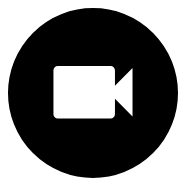
You can also mute your microphone, if required, by using this icon: 
Press this icon 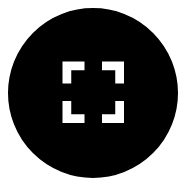 to put the microsite on fullscreen.
to put the microsite on fullscreen.
Press this button  to flip the camera and use it live stream to an agent:
to flip the camera and use it live stream to an agent:
Depending on the sponsor of the microsite, not all the features below may be available. You can view VIBA-powered microsites on desktops, laptops, tablets, and smartphones (in both portrait and landscape modes).
CAUTION: Never use the microsite while driving or operating industrial equipment.
Video Experiences
The VIBA microsite supports multiple video-based experiences based on the sponsoring company programming. These experiences include a virtual assistant named Valerie, Video Chats with live agents, and even broadcasts.
Icon Tray
The microsite supports multiple types of content based on the sponsoring company programming.
 The “default” content for the microsite is under the information button.
The “default” content for the microsite is under the information button. View Videos in either landscape or portrait modes.
View Videos in either landscape or portrait modes. Documents are PDFs and launch using the default PDF reader of your browser.
Documents are PDFs and launch using the default PDF reader of your browser. When available 3D photorealistic Augmented Reality images will be available for viewing and augmented placement in your home or office.
When available 3D photorealistic Augmented Reality images will be available for viewing and augmented placement in your home or office. Forms, when available, allows you to enter information or add your signature (based on sponsor company programming).
Forms, when available, allows you to enter information or add your signature (based on sponsor company programming). Shopping Cart functionality may be available based on sponsor programming.
Shopping Cart functionality may be available based on sponsor programming. Clicking the More Menu provides you access to Links, Contacts, and Events, when available.
Clicking the More Menu provides you access to Links, Contacts, and Events, when available. To access help, click this icon.
To access help, click this icon.